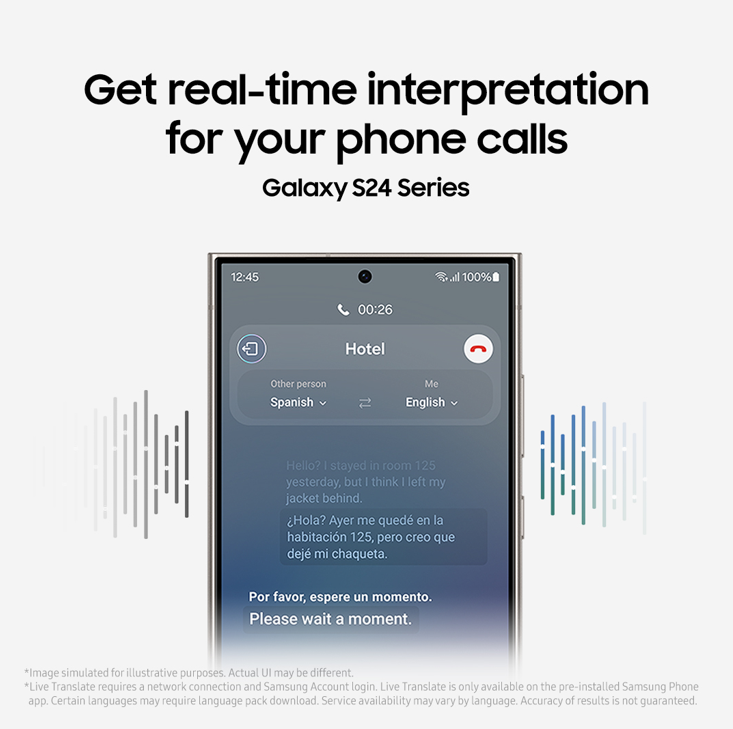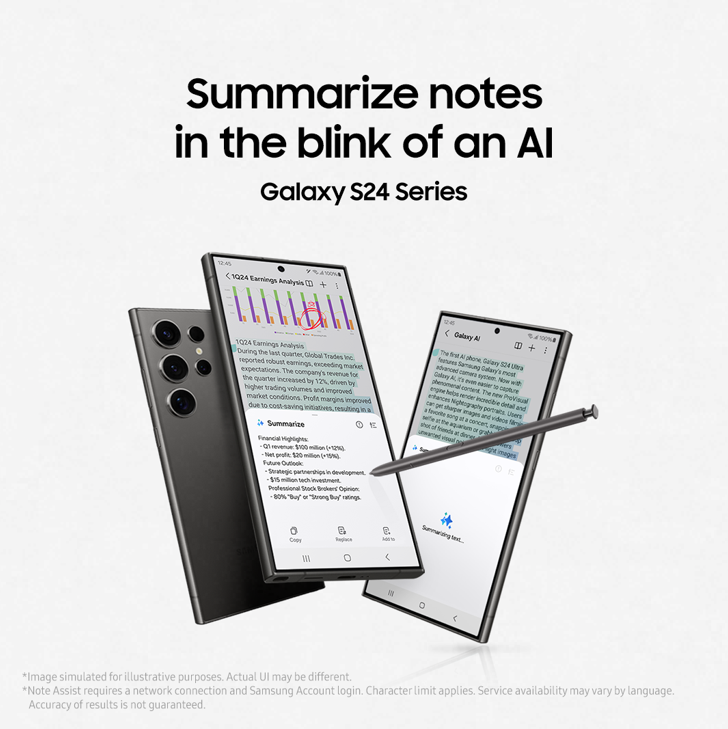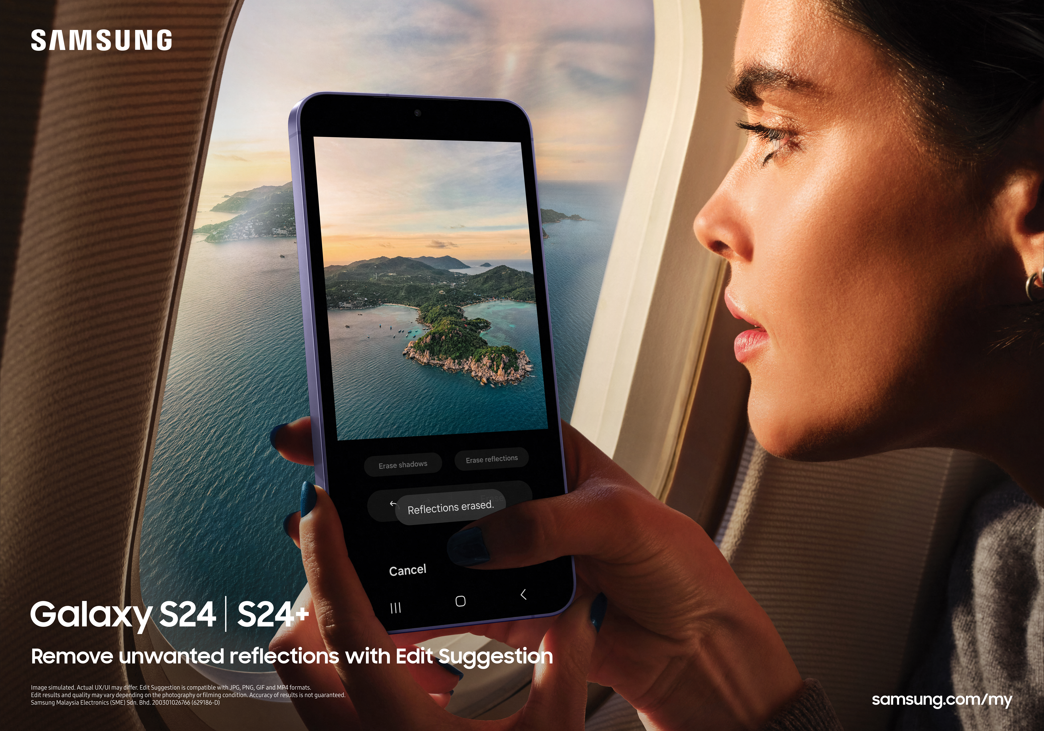Tech
TechSamsung Galaxy S24 Is The First Smartphone With Galaxy AI Features. Here's What It Can Do
It can translate calls, write messages, edit photos, and more!
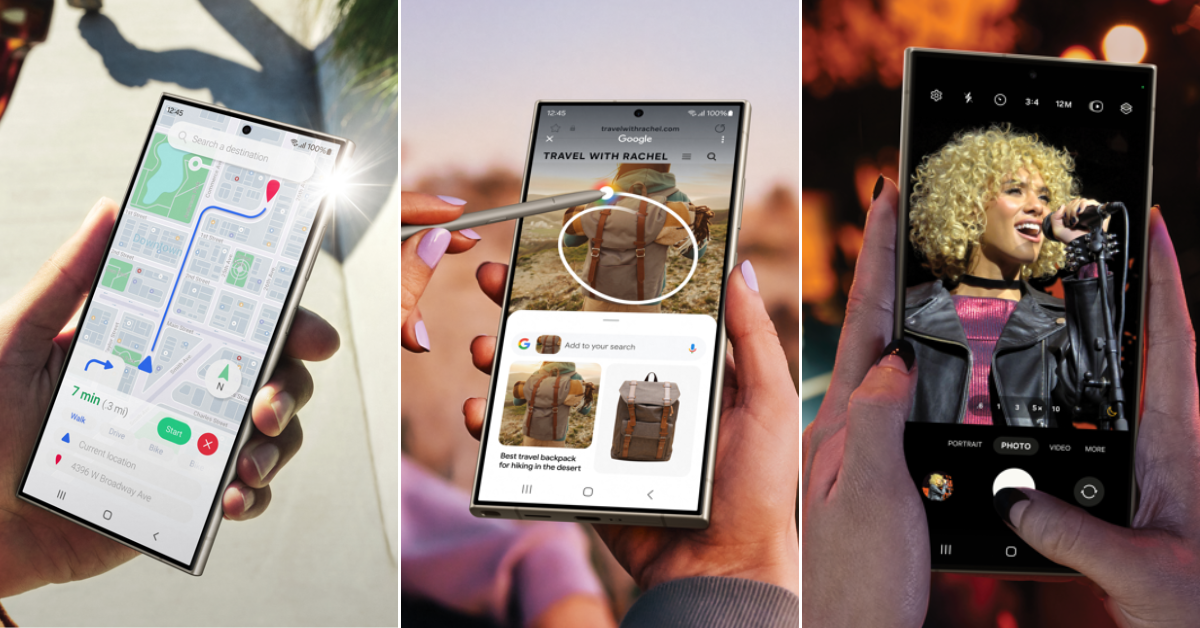 Cover image via Samsung (Provided to SAYS)
Cover image via Samsung (Provided to SAYS)This Spotlight is sponsored by Samsung.
From writing content to generating photos, artificial intelligence (AI) is becoming a big part of our daily lives, making everyday tasks easier for us.
Samsung is embracing this trend with their new Galaxy S24 series, which consists of the South Korean brand's first smartphones with Galaxy AI features.
At Samsung's Galaxy Unpacked event on 18 January, they unveiled not only the Galaxy S24 series, but also Galaxy AI, which is expected to give users a comprehensive mobile AI experience.
The launch of the Galaxy S24 series marks the arrival of a revolutionary mobile experience — a new era full of possibilities with the latest Galaxy innovations.
Designed to transform how you live, connect, and create, Galaxy AI is powered by on-device AI developed at Samsung and cloud-based AI enabled by the brand's open collaboration with like-minded industry partners.
Image via Samsung (Provided to SAYS)
Here's a look at some of the AI capabilities the Samsung Galaxy S24 series will have:
1. Call Assist — Get your phone calls translated in real-time
If you work in an industry that requires you to talk to people from other countries, you'll never have to worry about a language barrier again.
The Live Translate feature enables real-time language translation via call. You'll be able to instantly translate and communicate across different languages, with no third-party app required.
Image via Samsung (Provided to SAYS)
2. Chat Assist — Easily write like a pro, no matter what style you're going for
As its name suggests, the Chat Translation feature translates incoming messages in real-time across multiple languages. It'll even help you reply the messages while sounding like a local who's fluent in the language! Again, no third-party apps required.
It even looks at style and grammar for you, helping you tailor your tone to suit the situation. So, whether you're texting your BFF, coming up with a caption for a social media post, or writing a professional work email, Galaxy AI will help draft it out with just a few keyword prompts from you.
3. Note Assist — Produce high-quality, detailed notes to help you stay on top of things
Check out these handy note-taking features:
– Handwriting Auto Spacing & Alignment: Tidy up your cakar ayam handwriting that you scribbled down whilst in a rush
– Auto Format: Restructure your notes in an organised format that you can instantly share with anyone. There are a few different options for various purposes, so just choose whichever suits your needs.
– Summarise & Translation: Be it work meetings or university lectures, use this to summarise the key points from long notes, so you can easily pick up on what's important. You can even translate your notes to a different language.
– Correct Spelling: No more typos! Galaxy AI will recommend not only the correct spelling for your notes, but also the correct date and time format.
– Summary & Classification on Note Cover: Done with your notes? Let Galaxy AI suggest efficient ways to categorise them, so you can easily find them when you need to.
Image via Samsung (Provided to SAYS)
4. Photo Assist — Take your photography skills to the next level
If you're the kind who prioritises the camera specs when choosing a phone, you'll love what Galaxy AI can do for photos.
The Background Fill feature adjusts the angle of images and generates a new background to fill in the gaps around the edges, while the Object Re-Composition feature moves, removes, or resizes people and objects, then fills in any gaps in the background.
Galaxy AI will even suggest what kind of edits it can do on a particular photo, including things like Portrait Effect, Remove Reflection, Remove Shadows, Remove Moire, Background Effect, Long Exposure, Remaster, and Object Eraser.
As for videos, Instant Slow-Mo will smoothly slow down exciting moments for a more dramatic effect.
Image via Samsung (Provided to SAYS)
5. Circle To Search With Google — Find anything you want by just drawing a circle
Now you don't have to open a separate tab to search for something you see on social media or on a website. Just draw a circle around the thing you want to search for, and Google will do the rest. You won't even have to enter any search terms.
Plus, by understanding the context of your search, you'll also receive follow-up questions and advanced results.
Image via Samsung (Provided to SAYS)
You can pre-order the Samsung Galaxy S24 series from 18 January to 6 February
Here are the promos you'll be able to enjoy when you pre-order:
– Free double storage upgrade worth RM500
– E-voucher worth RM500
– Trade-in rebate up to RM650
– Purchase With Purchase for wearables and tablets (up to RM800), Samsung Care+, and Accessories (up to 45% off)
Image via Samsung (Provided to SAYS)