 Tech
TechYou Can Now Share Your Vehicle's Road Tax Via The MyJPJ App. Here's How
Share your motor vehicle with your family members without worry
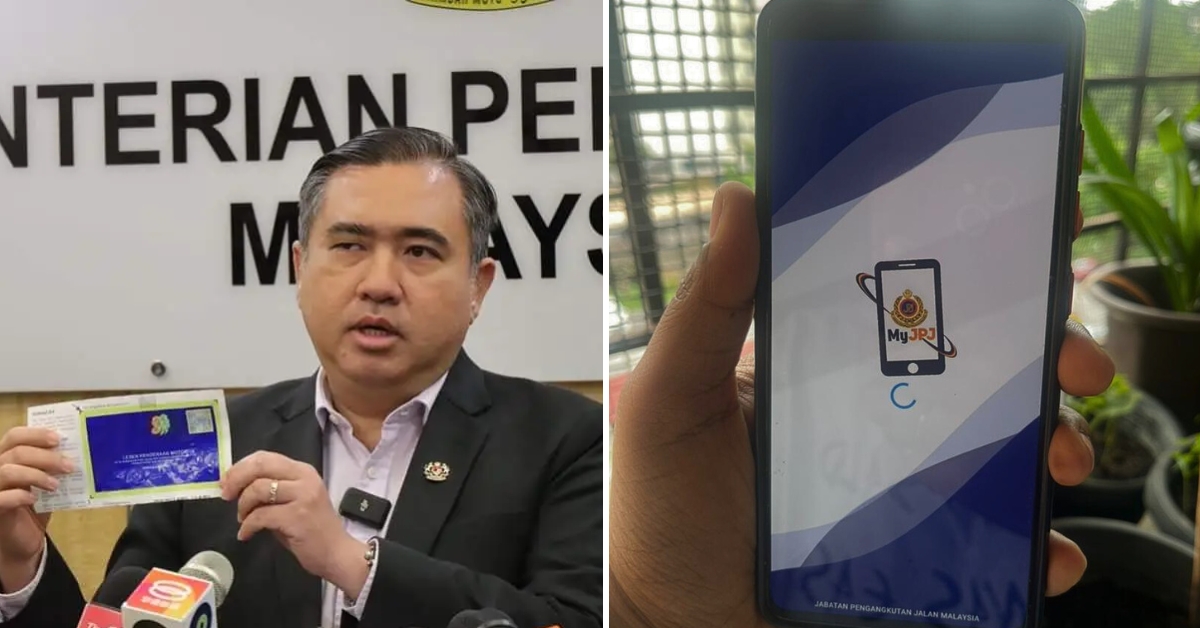 Cover image via malaysia World News & SAYS
Cover image via malaysia World News & SAYSThe MyJPJ app now has a new feature called 'Kongsi LKM', which easily allows you to share your digital road tax with other people
Transport Minister Anthony Loke said 'Kongsi LKM' will now allow motor vehicle owners to easily share their digital road tax (e-LKM) with friends, family, or other individuals who have permission to drive the vehicle.
This became possible after the MyJPJ app allowed its users to display their e-LKM starting 3 January.
Image via Pandu Laju
Here's how to share your digital road tax using MyJPJ's 'Kongsi LKM' feature
STEP 1: Click on your vehicle's license plate number in the MyJPJ app.
STEP 2: Press the 'Share LKM' button to initiate sharing your e-LKM. The vehicle owner receives an activation code.
STEP 3: Provide this code to the recipient to activate the shared e-LKM.
If the recipient doesn't activate it within 24 hours, the sharing record gets automatically deleted.
Also, for added security, the owner can set a time limit for the shared e-LKM.

