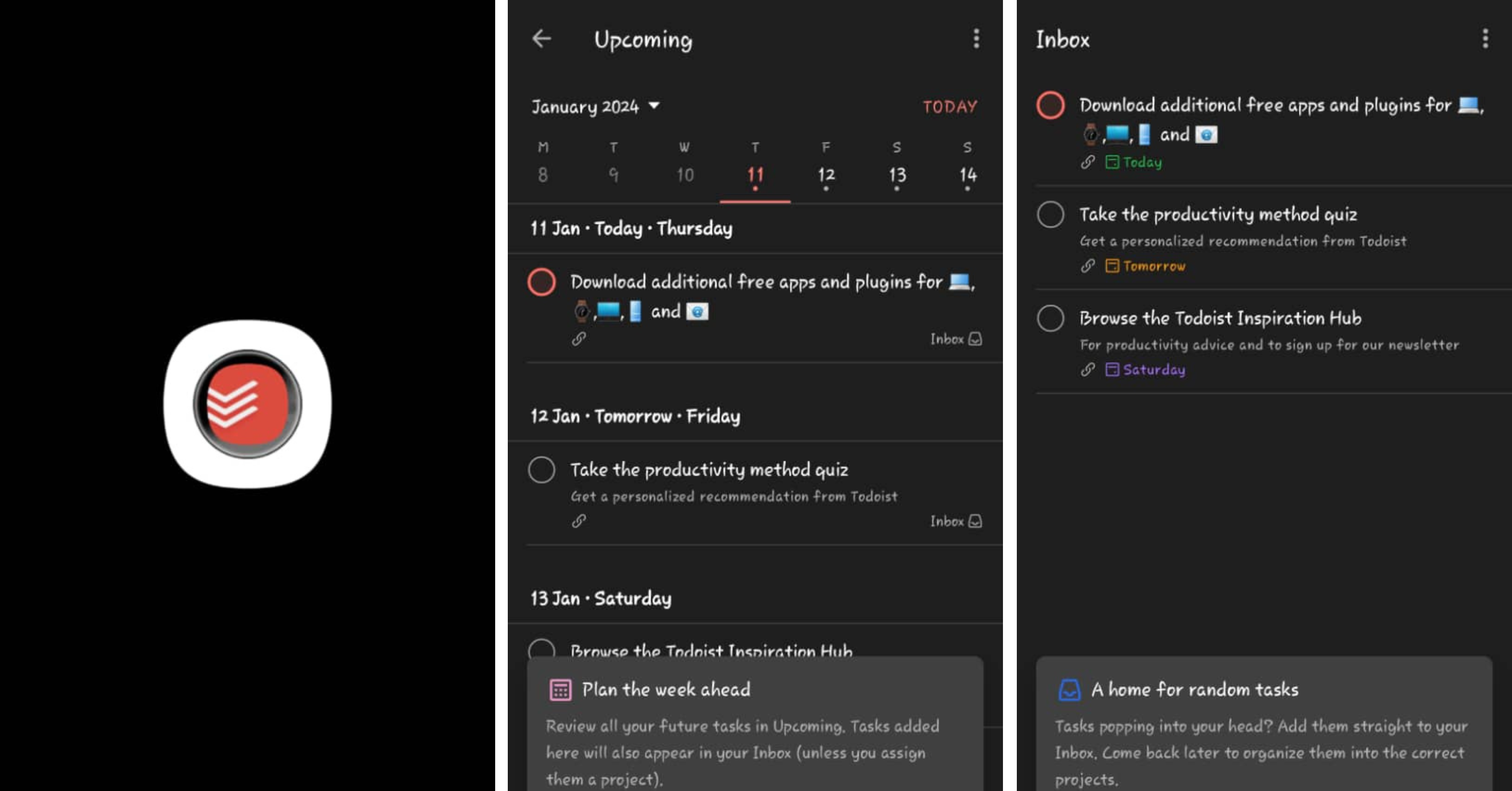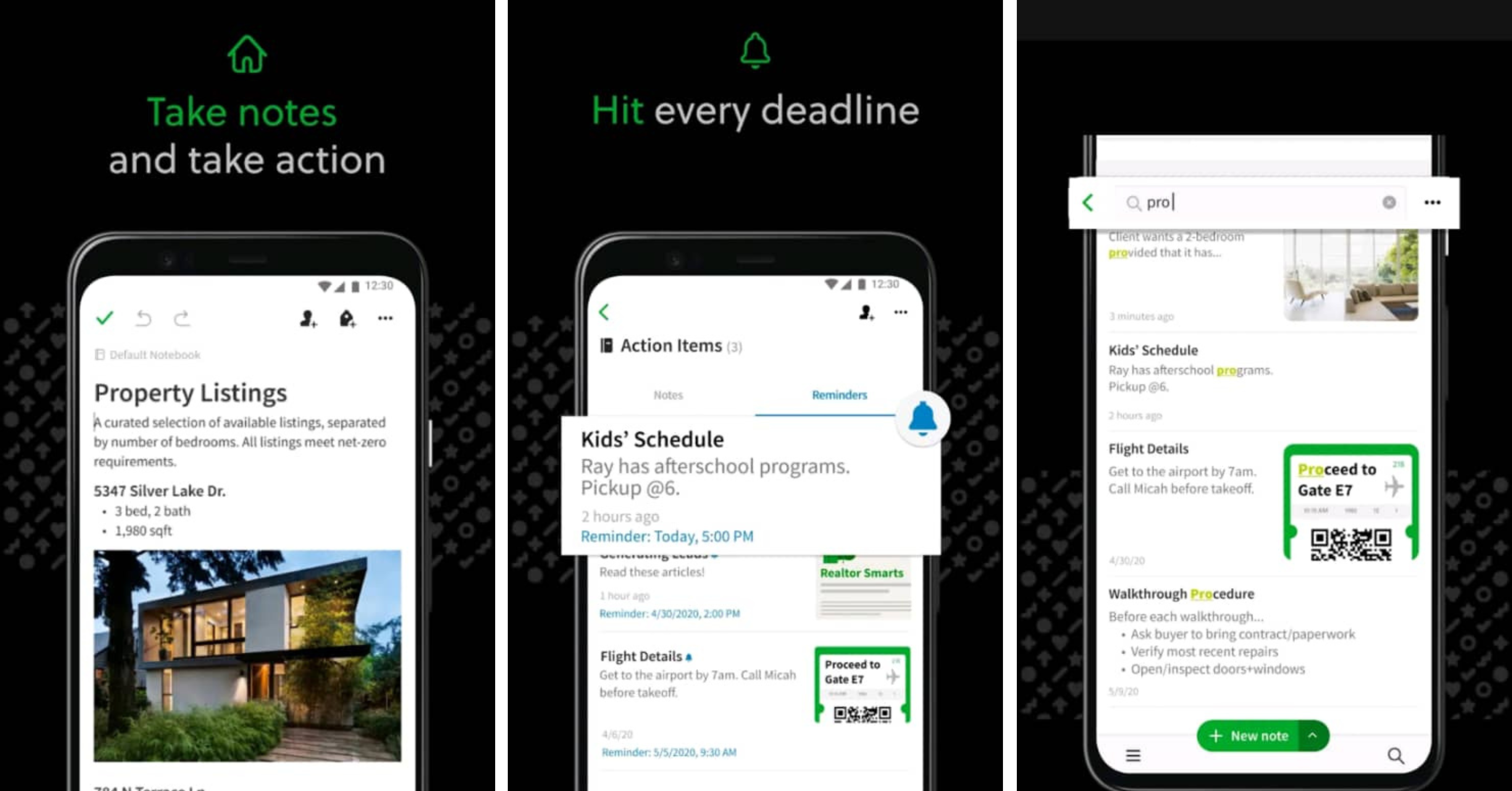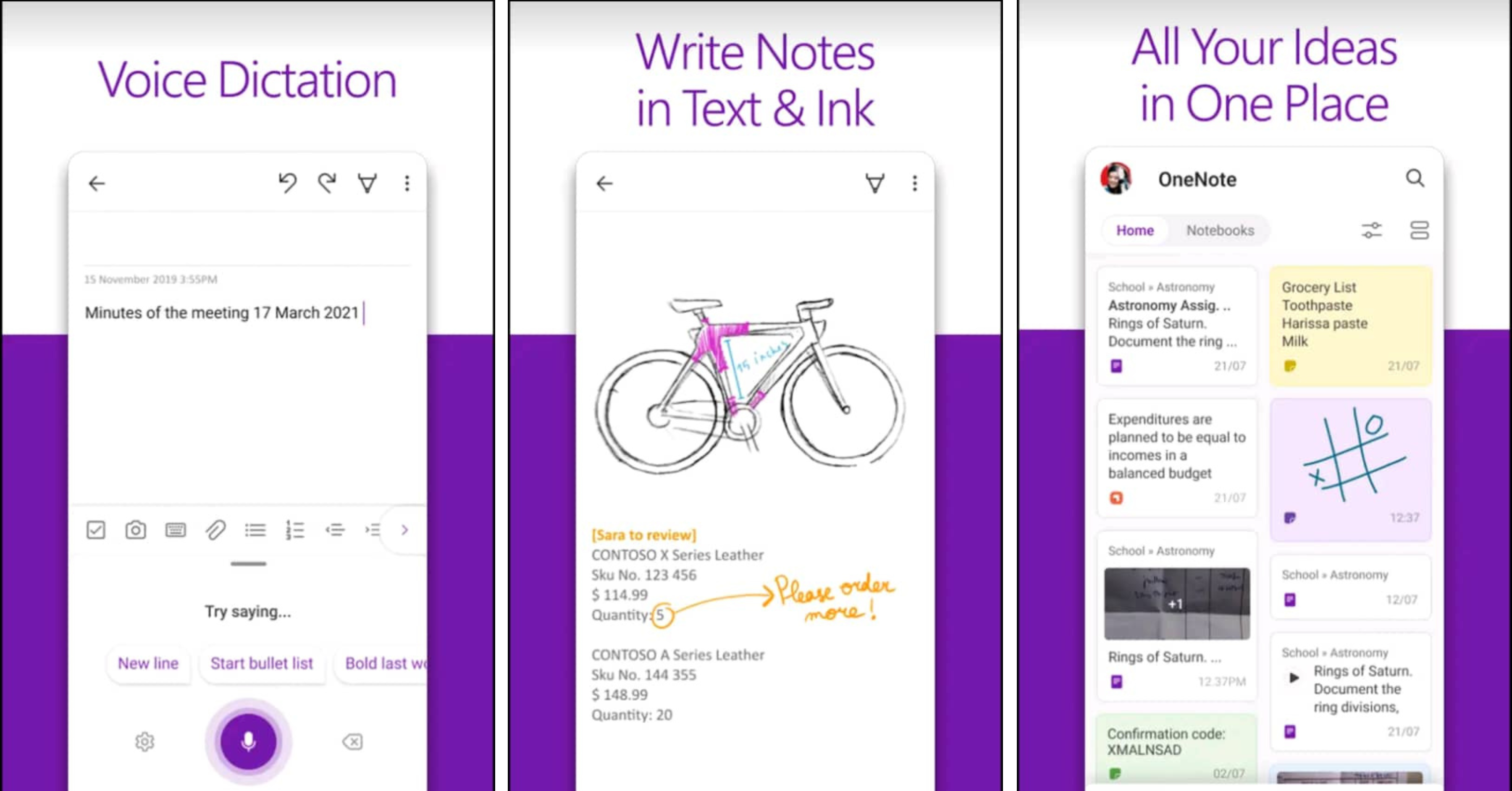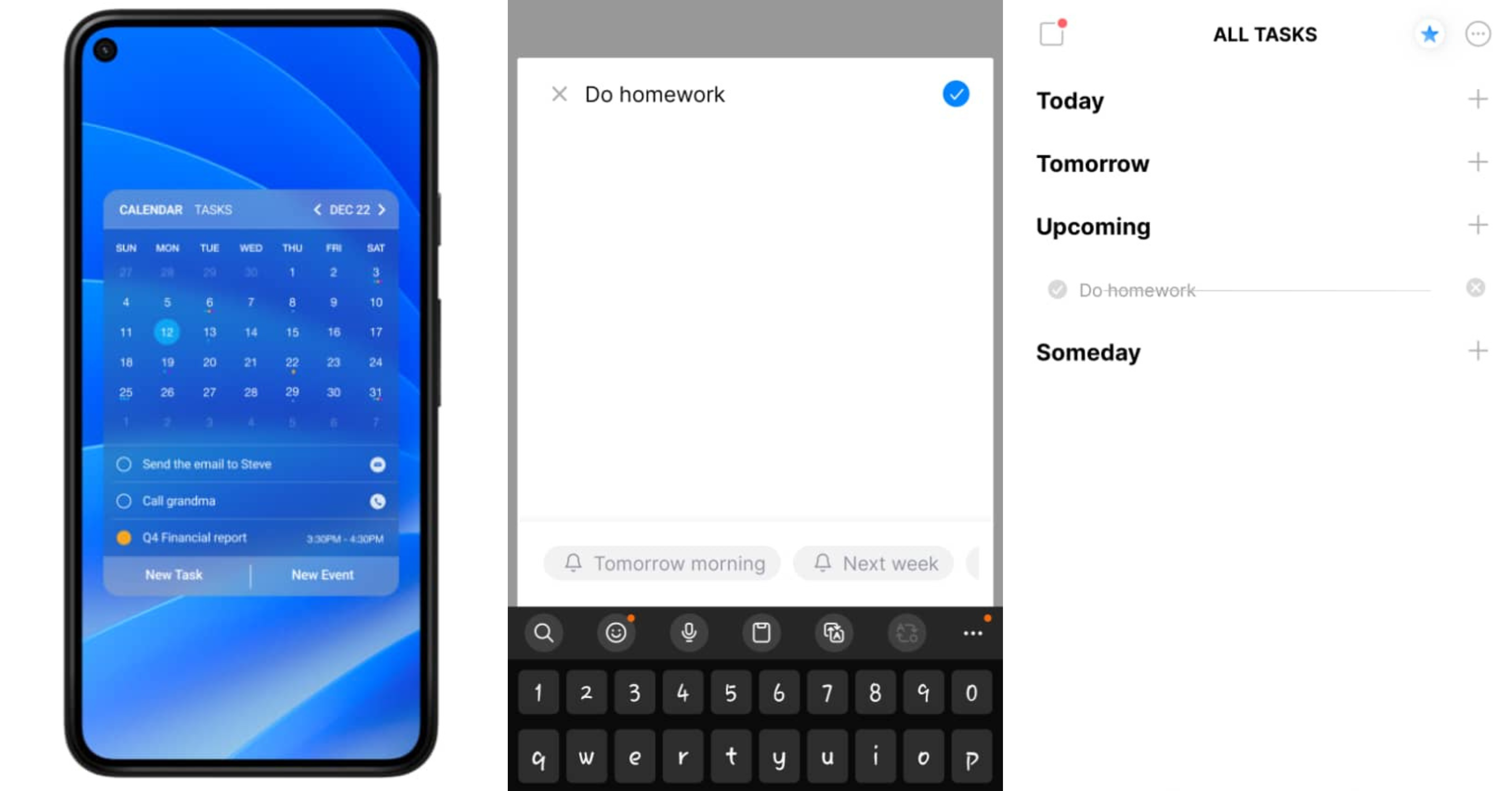Tech
TechDownload These 5 Apps To Become A More Organised Person
Never miss another important meeting or task again.
1. Todoist
The Todoist app is designed for efficient task management. The best part is that you can set task priorities using colour codes for due dates, priorities, and labels, providing visual clarity.
The app can also be integrated with third-party apps like Google Calendar, Dropbox, and Slack. All you need to do is turn on notifications for upcoming tasks and deadlines.
You can also access the app offline to ensure tasks are managed anytime, anywhere. The app syncs seamlessly across web browsers, desktop applications (Windows and macOS), and mobile devices (iOS and Android).
Image via SAYS
2. Evernote
Evernote helps capture, organise, and retrieve information. A unique feature of this app is that you can save articles, web pages, and content directly from the internet into your notes.
Users can also create notebook stacks and templates for notes, whichis useful for maintaining consistency and standardised formats for notes, articles, and information.
The app can detect handwriting, allowing you to write or sketch notes by hand on touch-enabled devices.
Moreover, you can convert your specific notes into PDFs, and they can be easily shared through email, project management tools, and calendar applications.
Image via Playstore
3. OneNote
OneNote is a digital note-taking application developed by Microsoft. You can use the app to create, organise, and share notes in various formats.
This digital notebook can be divided into sections and pages, allowing you to keep the content well-organised. Interestingly, you can also create rich, multimedia notes by incorporating text, images, drawings, audio recordings, and even attachments.
For group work and team collaboration, you can simultaneously work on the same notebook with your colleagues on various devices, including computers, tablets, and smartphones. At the same time, you can add tags to specific notes for quick identification and use the annotation feature to highlight and comment on specific content.
Image via Playstore
Calendars: Planner & Organizer is specially developed for iOS users and is now used by more than 30 million people worldwide.
In this app, you can sync your schedules, calendars, routines, and tasks, allowing you to see all activities at a glance. You can also add multiple calendars from Google, iCloud, or Outlook, as well as Google Tasks and Reminders.
All you need to do is drag and drop tasks into your calendar, allocate time for them, and commit to your goals. Plus, you can reschedule if needed.
The best part is that you can also create templates for the events you use, have customisable recurring events, access interesting calendars, and receive weather updates.
The Calendars Pro premium subscription price starts at USD19.99/year (RM93) with a 7-day trial.
Image via SAYS
5. Any.do
Any.do helps you stay organised and productive. It is a user-friendly app where you can easily create and manage tasks. You can also integrate the app with your device's calendar, providing a holistic view of your tasks and events.
Simultaneously, you can share tasks and lists with friends, family, or colleagues across multiple devices, including smartphones, tablets, and the web.
Additionally, you can use voice commands for quick and hands-free task creation. The app also provides smart suggestions for task names, streamlining the process of adding new items to your to-do list for enhanced efficiency.
Image via SAYS

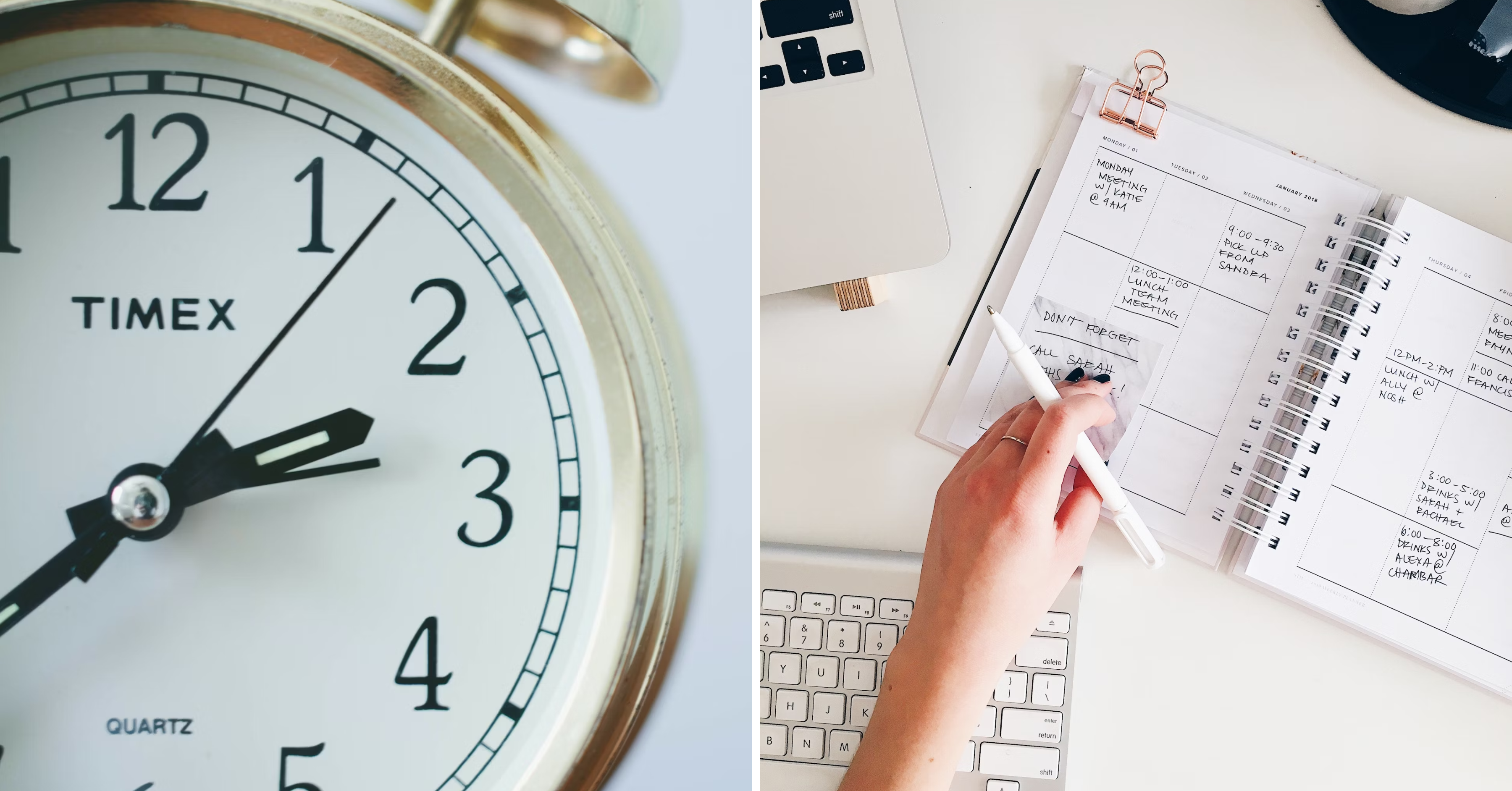 Cover image via
Cover image via